The Best CAD Software for 3D Printing in 2024 - Ultimate Guide
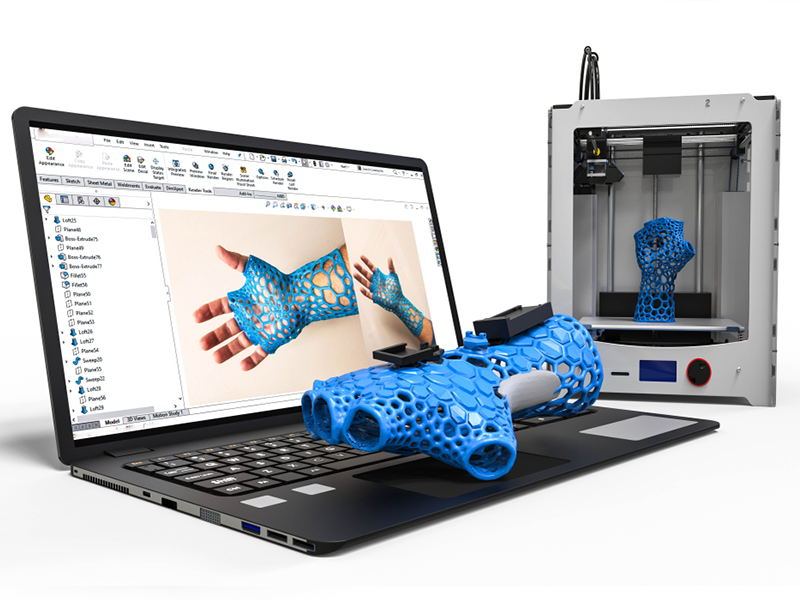
Welcoming you to the realm of CAD 3D printing, With the Best CAD Software for 3D Printing you can create your most imaginative ideas into reality in just a few hours. If you’re an engineer, designer, or just someone with a flair for creativity, it’s easy to see the fantastic potential of this technology. There are so many 3D printing companies offering the best price and quality.
How do you decide the one that is right for you?
Don’t worry!
In this comprehensive guide, we’ll cover all you need to know.
We’ll also provide the reasons why Aliber CAD software is the best option. So, kick back, relax, and get into the exciting industry of additive production!
Choosing the Best CAD Software for 3D Printing -Buying Guide
The selection of the appropriate and best CAD program for 3D printing depends on your level of experience and design needs. Look at the general tips below to decide the qualities to look for when choosing CAD software designed for 3D printing. Also, the things to be looking out for:
- Minimalism: Should the software be easy to use or feature-rich? If you want to model complicated functional assemblies, consider a program with more capabilities. But if you need an easy modeller, look for a program with more user-friendly controls.
- Customization: How flexible should the program be? Consider if you require features like sculpting, editing the history, direct printer connection, and many other options.
- Collaboration: Certain programs allow collaboration through cloud platforms on projects, and even real-time collaborative modeling. This feature requires a specific program specifically designed to enable cooperation.
- Format: File format(s) The file format compatibility is a crucial aspect of software for CAD. If there is an incompatibility between file formats and formats, then parts of the model could be lost during transfers, leading to long delays. If your file type isn’t compatible with the kind of your 3D printer, it won’t be able to print.
- Application: What is the 3D model required to do? Will it be strictly structural, or will technical drawings, simulations, technical analysis, or other elements be necessary? If it is used to print 3D printing, do you need additional slicer software or other AM functions?
- Cost-effective: Some programs are entirely free. Other premium software programs are sold as enterprise-level packages and cost a lot. Be aware of your budget and the program’s subscription plan before deciding on the best one.
The above list can help you think about the programs to print 3D models for your project.
Check out best free cad software for 3d printing
Introducing Alibre Atom3D -Best CAD Software for 3D Printing
Alibre Atom3D is a potent and easy best CAD software for 3D printing developed to meet the demands of hobbyists and professionals, and it is ideal for CNC 3D printing and hand tool work.
Alibre Atom3D is packed with powerful tools that make it easy to design, create, and export your designs for production. Here’s a brief overview of the key features that are part of Alibre Atom3D:
1. User-Friendly Interface
- Alibre Atom3D boasts an easy-to-navigate interface, making it available for experienced and novice designers.
- The intuitive menus and tools simplify designing, providing the smoothest and most efficient process.
2. Feature-Rich Modeling Tools
- The software has various modeling tools, allowing users to create complex and precise 3D models.
- The features include parametric modeling, assembly modeling, and powerful editing capabilities that allow for exact control of designs.
3. Parametric Design Capabilities
- Alibre Atom3D supports parametric design that allows designers to specify and alter design parameters easily.
- This feature improves the design adaptability, which makes it easier to modify models in response to evolving needs.
4. Versatile Applications
- Alibre Atom3D caters to various applications, including industrial and mechanical design, prototyping of products and more.
- This versatility is what makes it ideal for professionals in a variety of fields.
5. Incorporation of 3D Printers
- Alibre Atom3D integrates with 3D printing workflows and supports diverse file formats compatible with the most popular 3D printers.
- Users can design and visualize their designs to be suitable for 3D printing, ensuring a seamless transition from a 3D model in a digital model to a real prototype.
6. Affordability and Value
- Alibre Atom3D provides a cost-effective solution without sacrificing features or capabilities.
- Its price makes it an excellent choice for small businesses and individuals searching for CAD software with a robust design.
7. Community and Support
- The users who use Alibre Atom3D benefit from an active and friendly community.
- Detailed instructions, documentation, and quick customer support support the software.
8. Regular Updates and Improvements
- Alibre Atom3D developers consistently release updates that include new features and enhancements according to user feedback.
- Users can stay abreast of the most recent advancements in the field of CAD technology.
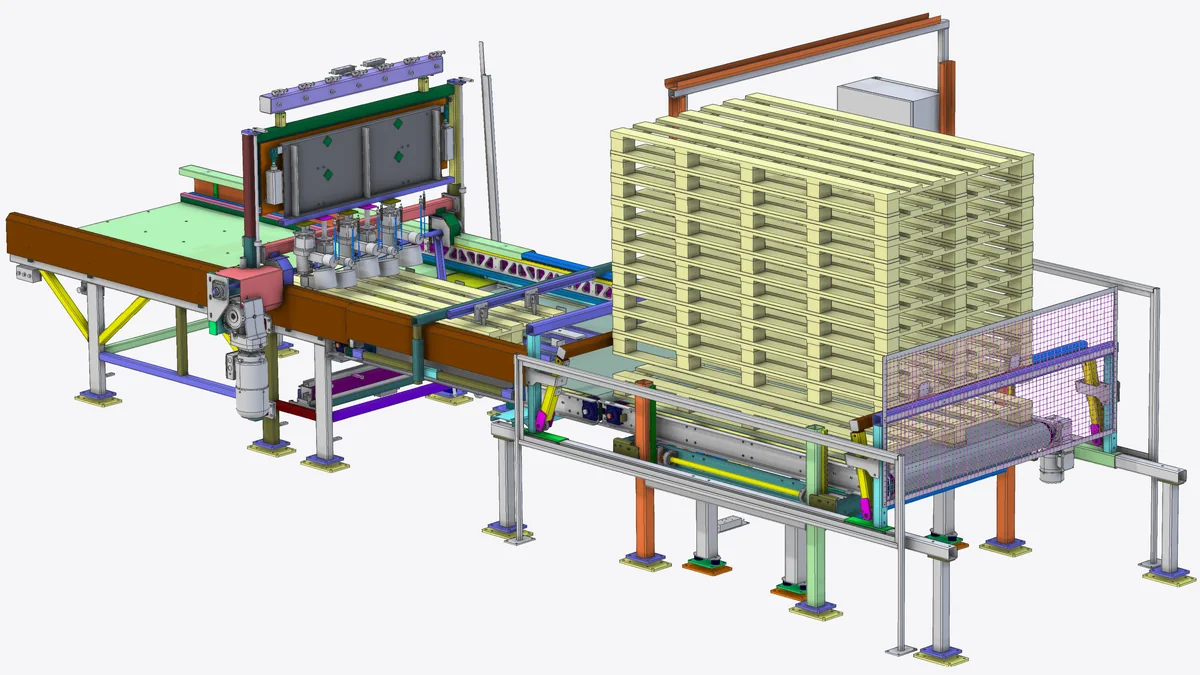
Tips and Tricks for Effective CAD Printing Design
Design with Printing in Mind:
- Consider the capabilities and limitations of your 3D printer during the design phase.
- Pay attention to print bed size, layer resolution, and support structures to ensure compatibility.
Optimize File Formats:
- Choose file formats compatible with your 3D printer, such as STL or OBJ.
- Regularly check and repair files using software tools to fix potential issues.
Mindful Layer Thickness:
- Adjust layer thickness based on the desired level of detail and printing speed.
- Find a balance between delicate details and printing time to optimize overall efficiency.
Support Structures and Overhangs:
- Incorporate support structures for overhanging features to prevent sagging or distortion during printing.
- Minimize the need for support when possible to reduce post-processing efforts.
Wall Thickness and Structural Integrity:
- Ensure adequate wall thickness for structural integrity, considering the material properties of your chosen filament.
- Use thicker walls for robust prints while avoiding excess material that may lead to printing issues.
Properly Orient Parts for Printing:
- Experiment with different orientations to minimize the need for support and improve overall print quality.
- Consider the natural flow of forces and stress in your design when positioning components.
Check and Calibrate Your Printer:
- Regularly calibrate your 3D printer to maintain accuracy and consistency in print quality.
- Monitor and adjust nozzle height, bed leveling, and extrusion settings.
Avoid Small and Fragile Features:
- Small, delicate features may not print accurately or may break easily.
- Opt for more extensive, sturdier structures and consider assembly for intricate details.
Printability Test Prints:
- Before committing to a large print, conduct test prints of critical sections to identify potential issues early on.
- Adjust settings as needed and fine-tune the design before the final print.
Post-Processing Considerations:
- When designing your model, plan for post-processing steps, such as sanding or painting.
- Factor in additional material for post-processing, especially for smoothing or finishing touches.
Material Selection:
- Choose the appropriate filament material for your project, considering strength, flexibility, and temperature resistance.
- Be aware of material-specific printing requirements and adjust designs accordingly.
Documentation and Version Control:
- Keep detailed notes on your design iterations and settings for future reference.
- Implement version control for your design files to track changes and improvements.
By incorporating these tips and tricks into your 3D printing design process, you can enhance the printability of your models, reduce errors, and achieve optimal results with efficiency.
Conclusion
Alibre Atom3D is an affordable and versatile CAD programs for 3d printing that allows users to bring their artistic designs to life using accuracy and speed. If you're an engineer in the professional field or just a casual user of the possibilities of 3D Modeling, Alibre Atom3D provides a user-friendly solution for all your design requirements.
Last updated : 2 months, 1 week ago